Cool projects ⌗1 - Xcodes by Robots & Pencils
— Tool, Developer, Swift, MacOS, Xcode — 1 min read
What is it?
Xcodes is a MacOS app allowing you to download, install and manage several versions of Xcode.
This is an amazing tool if you want to anticipate any issues on future releases of your project by easily switching to a Beta version of Xcode.
I typically set it up with the following releases:
- A current release version of Xcode to maintain the project. This release is the same as the one provided by the Mac App Store.
- One or more Beta versions to work on future features or anticipate bugs.
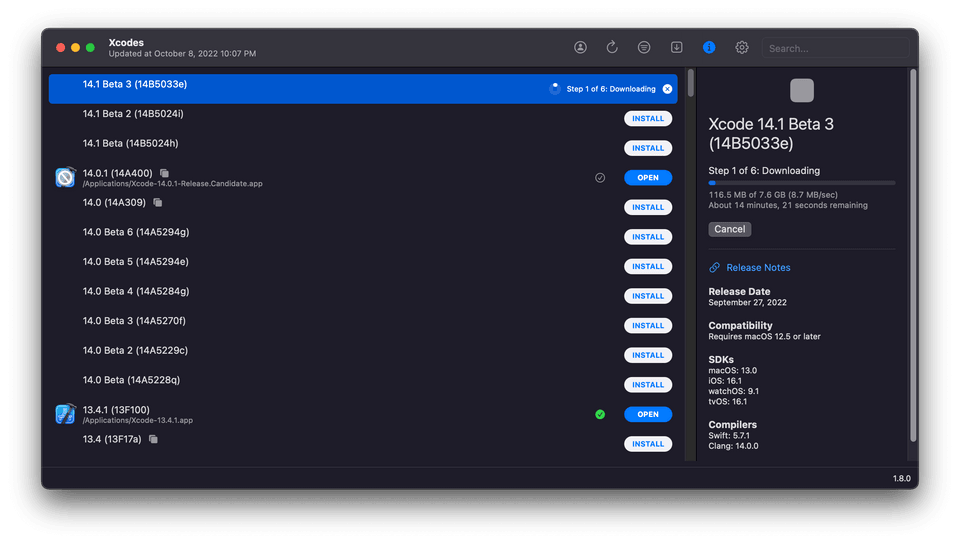
Some features:
- A lot of info about a release, harder to get on Apple's developer website:
- Release date
- SDKs and compilers version numbers
- MacOS releases compatibility
- Release notes links
- Option to automatically install newer versions of Xcode so you don't have to think about it
- Option to use unxip package to unarchive Xcode XIP files faster
- Option to switch from URLSession to aria2 for faster downloads